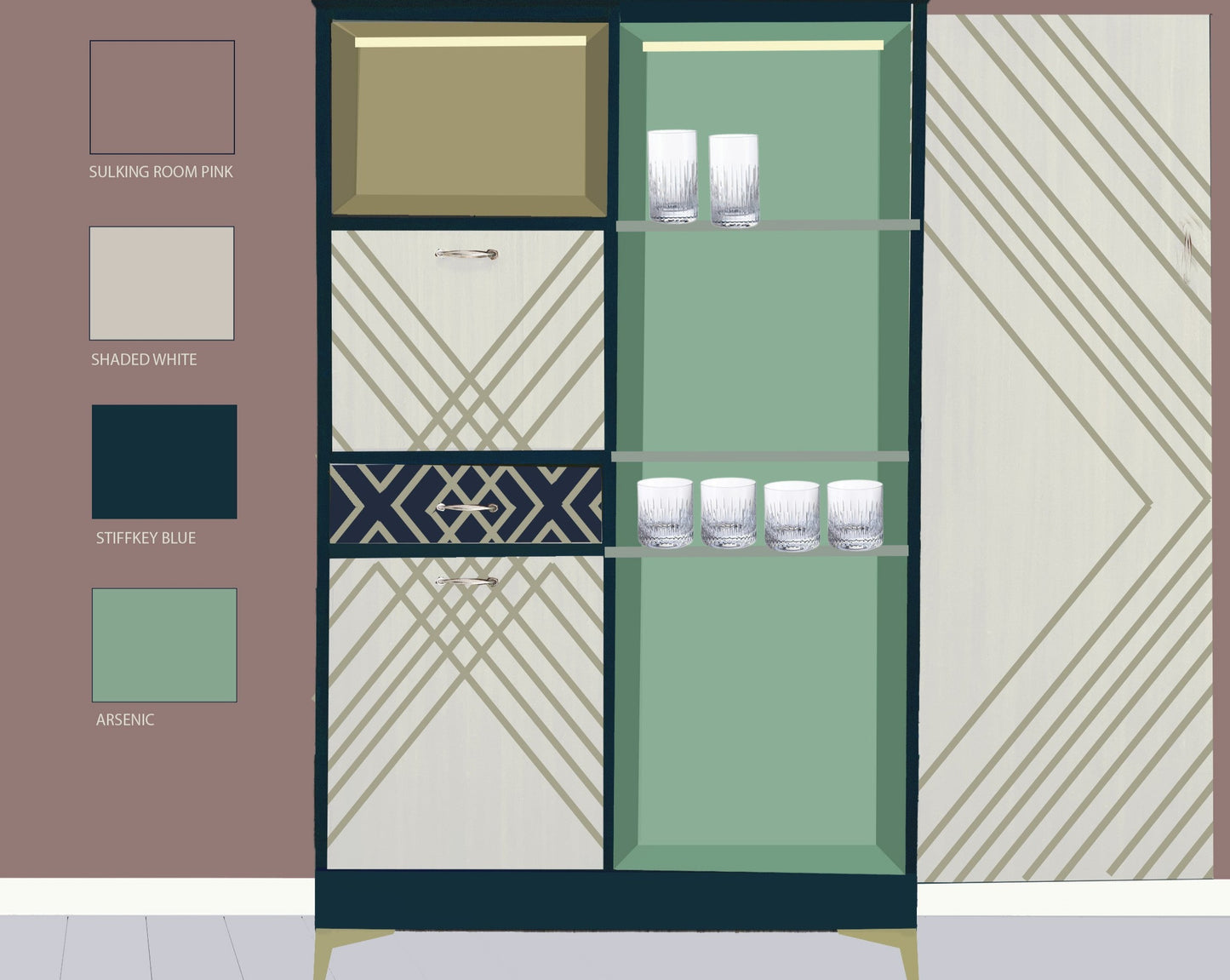Done up North
ONLINE CLASS: Photoshop for Furniture Designs & Styling
ONLINE CLASS: Photoshop for Furniture Designs & Styling
Couldn't load pickup availability
Have you ever struggled to get your ideas down into a finished design before starting to paint? Or need to perfect those styled finished photos at end?
Would you like to be able to create design mock ups that allow you to figure out what you're going to do and see pretty much what it is going to look like at the end without even lifting a brush?
Do you have a difficult space to take photos in and need to change backgrounds or lighting … or even edit yourself out of mirrors or glass?!
This Online class will show you how! I'll show you just the tools you need - and not overwhelm you with any more so you can follow step-by-step to make your own edits. There's even a printable guide to use after too!
You can see some of the designs I have used for clients here created in Photoshop I create designs like those pictured here that help me and my clients settle on the designs we're creating.
You can then play with details, like colours really easily for them, switch elements in and out, and add geometric designs and even virtually decoupage with wallpaper! Which gives you and them so much more assurance about the finished look.
I also use Photoshop regularly to edit my finished photos too - adding them into room sets, switching out accessories or just hiding things in my workshop that popped into shot!
It's a lot of fun once you get to grips with it, and in this Masterclass, I'm going to show you how to do it!
You don't need any experience or special equipment but a computer and mouse are best to work with I find.
In this class, you'll find out how to:
- How to transform a before shot into a fully formed design, working through your ideas and make them ready to be presented to a client
- How to add in different paint colours, patterns and virtual decoupage
- How to replace mirror reflections and backgrounds and add and adjust props
- Edit finished piece photos to enhance the original photo quality ready for posting and listing
- Edit out unwanted elements from your final photos
- How to add replacement mirror reflections and swap in different backgrounds
This Masterclass will open the door to a whole wonderful new way of visualising and editing your furniture designs!
WHAT YOU WILL GET:
Access to a private Masterclass resources area with the Masterclass itself and accompanying printable class Photoshop guide and demo images to practice with.
This is all available to you for life!
You can get day-to-date support from me with all things Furniture Refinishing & Design through my private membership Creative Insiders
WHAT YOU WILL NEED:
You don't need any experience of Adobe Photoshop.
Some knowledge of working with files on a laptop will be assumed though.
The session is watch along rather than work along and available to watch back as often as you like with timing bookmarks to help you reference certain sections easily.
You'll also receive a handy Quick tips reference card you can print out to use while you're working on your images.
You could choose to explore the software first to help familiarise yourself, if you wish but it's not essential.
You can sign up for a month's free trial of the latest version of Adobe Photoshop here
The package is £9.98 per month after that. This includes 20GB of cloud storage.
It is possible to use an Photoshop Elements or an older version of the software as the tools should all be there, just be aware the menus might look a little different.
There is also a tool called Gimp created as a free option to Photoshop with similar functions you might like to explore if you are not looking to take on a subscription.
You will ideally need a laptop to use this software. If you have an iPad it would work best with a pen/stylus or mouse.